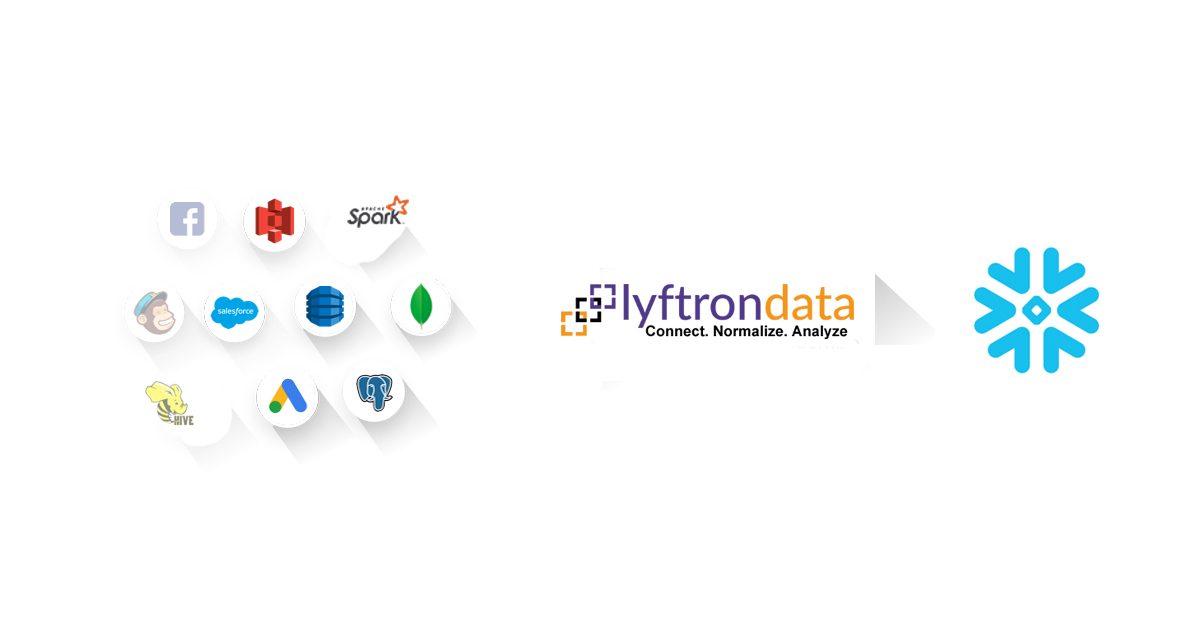How to Integrate Snowflake PrivateLinks?
- Javed Syed
- September 13, 2022
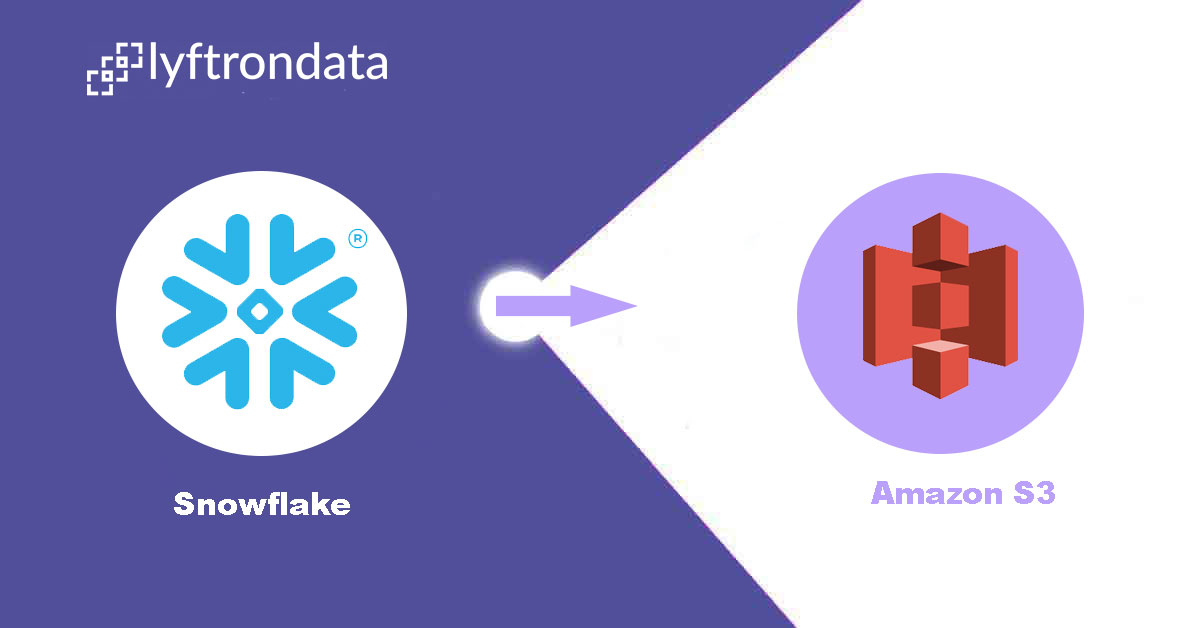
Table of Contents
What is Snowflake?

Snowflake is the platform that allows companies to store, manage and analyze a huge amount of data in a Cloud Data Warehouse. It is Software as a Service SaaS interface built on Amazon Web Services. It will save you time and energy which you might have if you use individual software for storage, management, and data analysis. And also deducted the hassle of manual assistance like software up-gradation or regular maintenance of the software.
Snowflake is user friendly, time-saving, and scalable Cloud Data Warehouse that helps businesses to grow at a quicker and smoother pace. It provides an ample amount of storage, offers faster query performance, and uses virtual compute instances for handling terabytes of data.
Features of Snowflake
Tap here to know more about Snowflake.
What is AWS PrivateLink?

Operating the Cloud-based application should be safe and secure for your database and at the same time, it should be easy to manage. An Amazon Web Service called AWS PrivateLink creates VPCs (Virtual Private Clouds), data warehouses, and other SaaS, among other things.
AWS PrivateLink manages the traffic between Virtual Private Clouds and other services over the Amazon Web Services network. However, that is not carried out on the public network. You can now enter your VPC with Amazon Web Services AWS PrivateLink without using an internet gateway or public IP address. For connecting to all your virtual or physical space through a single network, you can avail of AWS Direct Connect in the intersection with AWS PrivateLink.
Supercharge Snowflake ETL and Analysis using Lyftrondata’s low or NO-CODE data Pipeline
Supercharge Snowflake ETL and Analysis using Lyftrondata’s Low or NO-CODE data pipeline.
Lyftrondata supports 300+ Integrations to SaaS platforms like leading ERP, CRM, and Accounting. Lyftrondata is a Low/No Code Automatic ANSI SQL Data Pipeline. It aims at Lyft and Shifts and loads any type of data instantly on Snowflake. With just a few clicks, Lyftrondata allows you to select your most important data and pull it from all of your connected data sources. It is easy to set up, be up, and move in minutes without any assistance from IT developers.
Let’s look at some of the characteristics of Lyftrondata:
- Fully Automated: You do not need any professional assistance because Lyftrondata is a completely automated platform.
- Connectors Support: Lyftrondata supports 300+ Integrations to SaaS platforms like FTP/SFTP, Files, Databases, BI tools, and Native REST API & Webhooks Connectors. It supports various destinations including Google BigQuery, Amazon Redshift, Snowflake, Firebolt, Data Warehouses; Amazon S3 Data Lakes; Databricks; MySQL, SQL Server, TokuDB, DynamoDB, PostgreSQL Databases, and many more such names.
- Secure: Lyftrondata has an effortless architecture that ensures that the data is handled in a secure, consistent manner with zero data loss.
- Data Analysis: Analyze massive volumes of this real-time data in visualization tools and get instant answers to your store performance.
- Live Monitoring: Advanced monitoring gives you a one-stop view to watch all the activities that occur within Data Pipelines.
- Live Support: Lyftrondata team is available round the clock to extend exceptional support to its customers through chat, email, and support calls.
- Real-Time: Lyftrondata offers real-time data migration. So, your data is always ready for analysis.
SNOWFLAKE AMAZON WEB SERVICES PRIVATELINK INTEGRATION
The way that Snowflake and AWS are connected is through the VPC that Snowflake is required to use. The network was built by PrivateLink to guarantee its safety and security against unauthorized access from outside sources.
- Improved Security and Simplified Connectivity
- Components of Snowflake’s PrivateLink Integration
- Enabling AWS PrivateLink for Snowflake
- Configuring Your AWS VPC Environment
Improved Security and Simplified Connectivity
Snowflake continues to hold its ground as the most favored and well-trusted cloud data warehouse, and it excels in the storage area by a significant margin. The primary functions like threat detection, security risk finding, locating potential safety hindrances, etc., however, play a significant role in making Snowflake’s architecture the industry leader.
The multi-cluster shared data architecture has been introduced to offer structured protection and security to all databases kept in the Snowflake Cloud Data Warehouse at all times. All the database is safely encrypted in the transparently secured key hierarchy. Complete protection is also provided when managing roles or gaining access. Access to that is restricted to those who are authorized to do so, as ensured by multi-factor authentication. Check out the Snowflake Securities Best Practices for more related information.
All of the services provided by Snowflake PrivateLink Integration are hosted by NLB Network Load Balancer, and it delivers endpoints to the client’s virtual private cloud. Direct connections to Private IP Addresses are possible when using Snowflake. The customer has complete control and decision-making authority when choosing the VPCs on their behalf. You can form private connectivity with both multi-tenant and single-tenant scenarios.
Components of Snowflake’s PrivateLink Integration
Traffic transfer through Amazon Web Services PrivateLink from the endpoint to Snowflake involves several variables. Whereas, VPC Endpoint and AWS Network Load Balancer are the primary requirements for this Snowflake PrivateLink Integration.
The first step is setting up PrivateLink between Snowflake and Virtual Private Cloud. It is possible to configure Snowflake PrivateLink Integration for multiple Virtual Private Clouds. Nevertheless, it is possible to use one VPC while routing traffic to one or more others.
AWS Direct Connect can also be used as a direct dedicated connection to the Virtual Private Cloud. AWS VPN also offers VPC’s network engagement routing through a PrivateLink connection to Snowflake.
Enabling AWS PrivateLink for Snowflake
Let’s examine how to make AWS PrivateLink available for Snowflake:
Step 1: Create and Configure a VPC Endpoint (VPCE)
- Create endpoint to VPCE Address
- Authorize security groups for the below ports: 443: Essential for all Snowflake Traffic 80: For Snowflake OCSP cache server
- Lastly, you need to create classless inter-domain routing for the outgoing connection to ports.
Step 2: Configure Your VPC Network
-
You need to create a CNAME for recording DNS to allow private link-account-URL and private link-ocsp-URL values from the SYSTEM$GET_PRIVATELINK_CONFIG function.
- The feature URL value can be combined with the private link-account-URL and private link-ocsp-URL values from the SYSTEM$GET_PRIVATELINK_CONFIG output, or a new CNAME can be created for Snowflake.
Step 3: Proceed with unloading data into an external stage:
The PrivateLinks VPC does not permit unrestricted outbound use of the public internet network, so Amazon S3 cannot connect unless it is set up with a private connection.
- Configure Amazon Web Services VPC interface endpoint for the internal stage.
- Configure AWS VPC gateway endpoint.
You can also refer to the Snowflake official documents for further information
com.amazonaws.vpce..vpce-svc-xxxxxxxxxxxxxxxxxConclusion
Sign Up today into Lyfrondata and get ready for the best experience ever of learning about Uploading Snowflake to Amazon S3. Don’t forget to leave your comment.
FAQs
Amazon Web Service PrivateLink is an Amazon service for creating private VPC endpoints that allow direct, secure connectivity between your AWS VPCs and the Snowflake VPC without traversing the public Internet. The connectivity is for AWS VPCs in the same AWS region.
The AWS Direct Connect service establishes private connections to the AWS cloud, except Direct Connect links users' on-premises environments to AWS. Snowflake PrivateLink, on the other hand, secures traffic from users' VPC environments, which are already in AWS.
Snowflake PrivateLink is similar, but slightly different, to this popular choice. Unlike Direct Connect, PrivateLink is used as a networking construct inside AWS to privately expose a service/application residing in one VPC to other consumer VPCs within an AWS Region.
Snowflake can't run to the customer's VPC. It keeps data streaming off the public internet by directly connecting Snowflake with the customer's network.