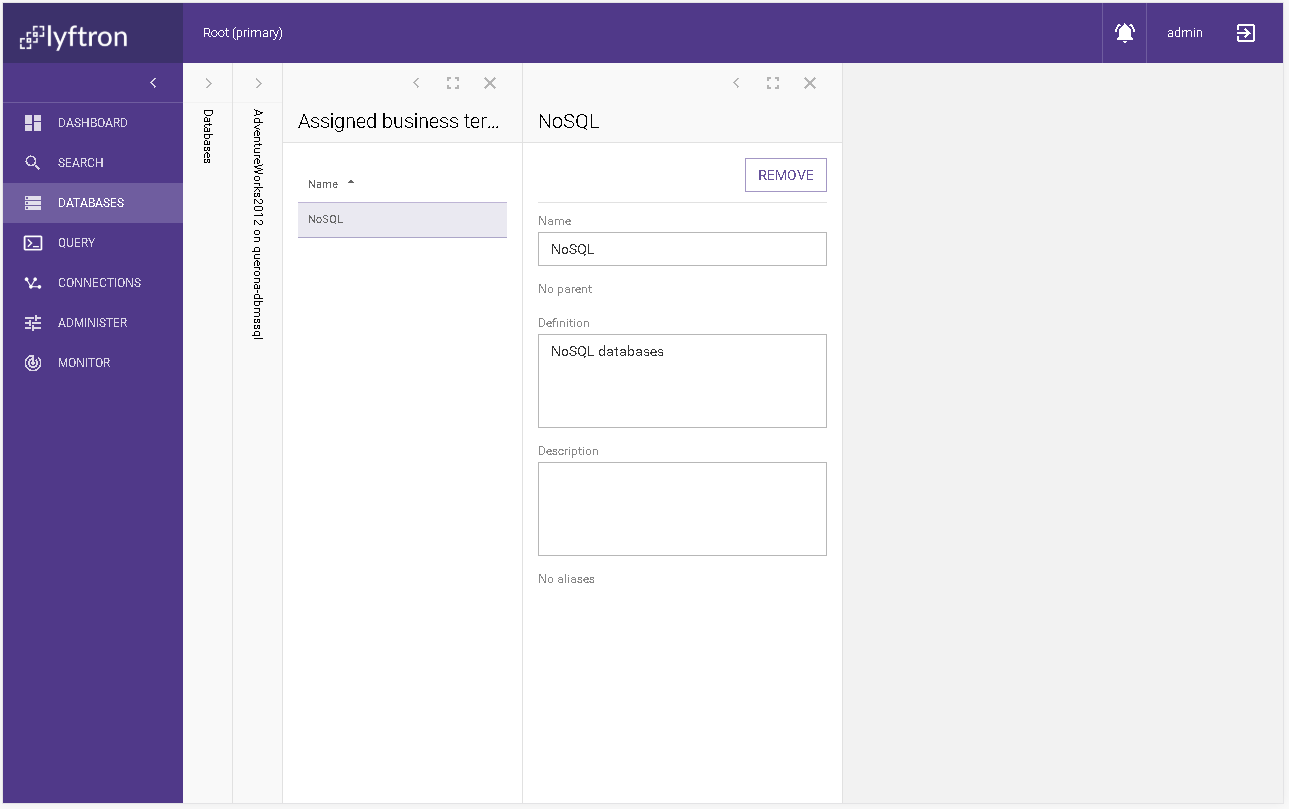The business terms assignment
This chapter describes how to assign the business terms. This screen is available from the Business terms menu item and is the same for the following objects:
In order to define the business terms definitions please refer to business terms administiration.
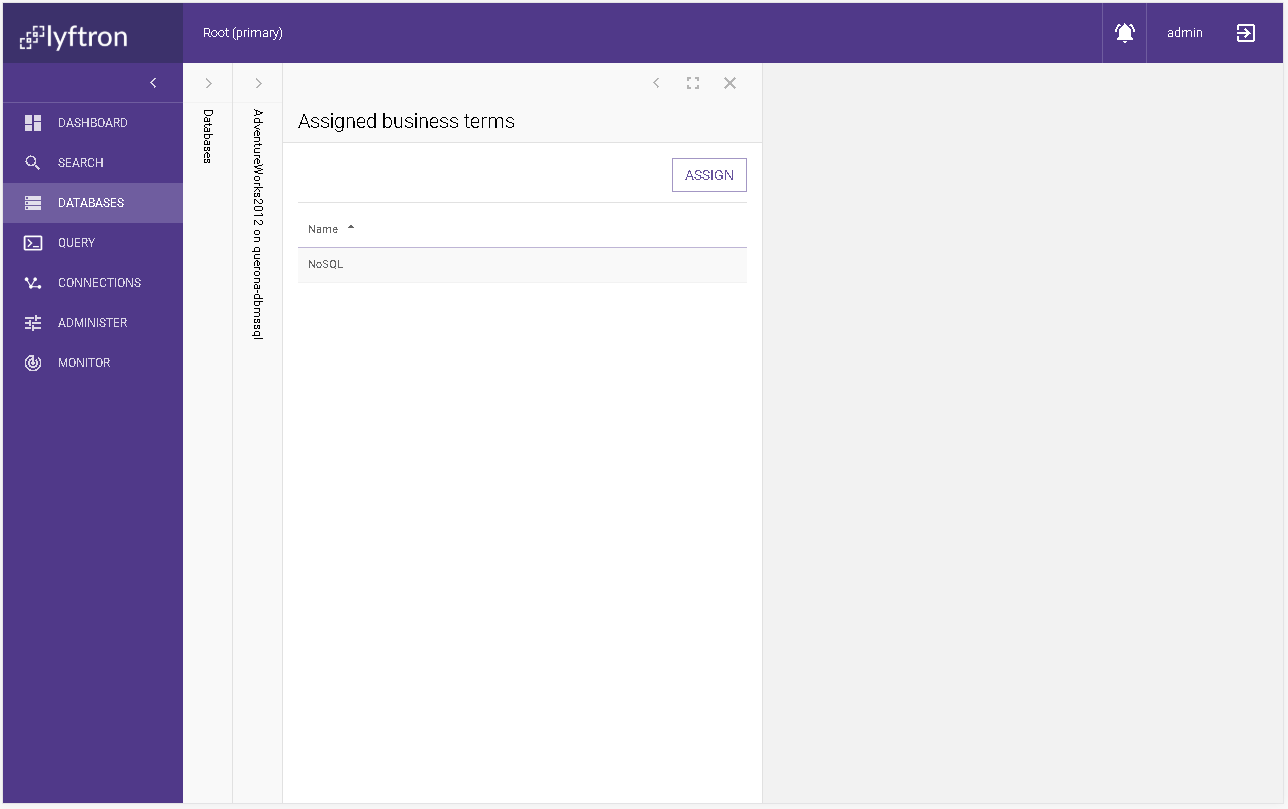
Assign the business term
In order to assign new term please click on the ASSIGN button in the top right corner. The screen with the available business terms to assign will appear.
| Column name | Description |
|---|---|
| Name | The business term name. |
| Parent term | The parent business term name. |
| Action | The assign business term action. When clicked, then the term is assigned and you will be redirected to the assigned business terms list. |
Typing the text into the search box immediately looks for any presence of the search phrase in the Name column. The found phrase is marked yellow on matching elements. You can enable Search root business terms only to look for only top level elements.
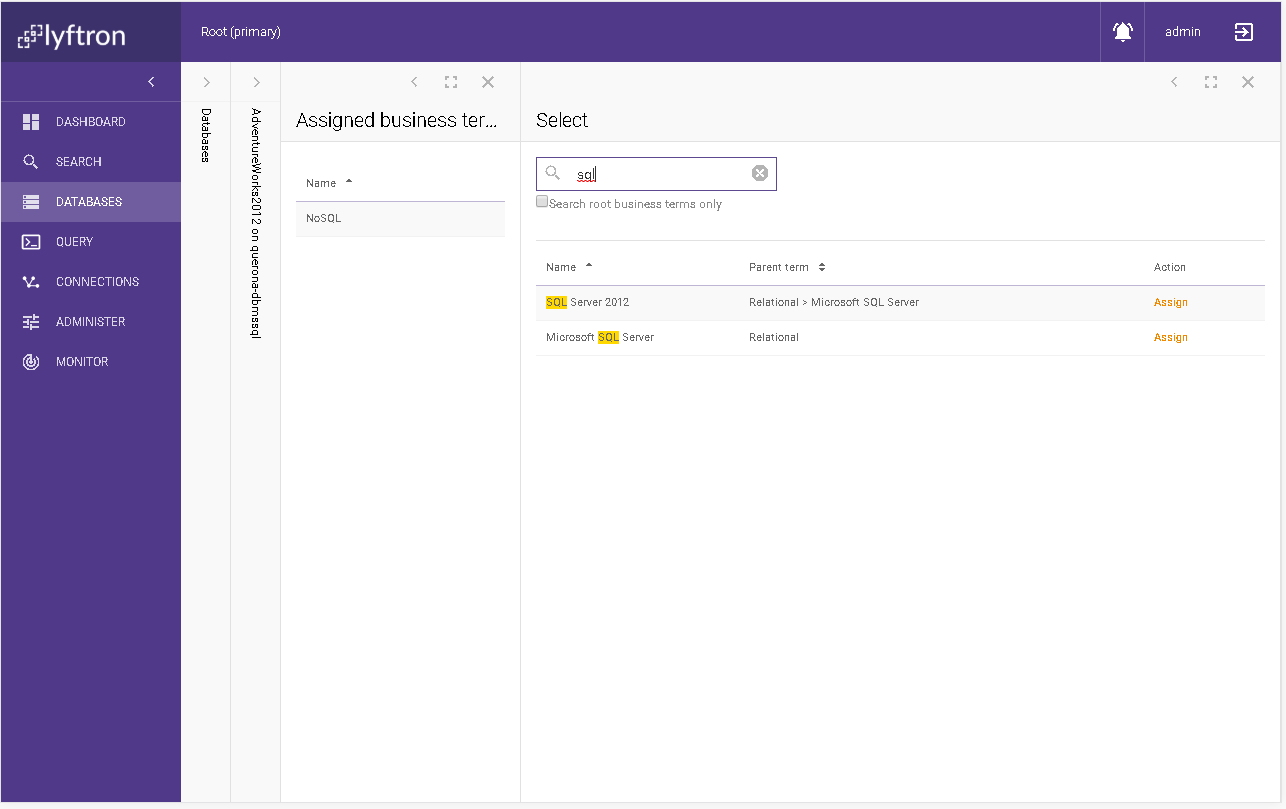
Business term details
This section allows seeing the business terms details. The attributes are only in the read only mode.
| Parameter | Description |
|---|---|
| Name | The business term name. |
| Parent | It displays the logical parent for the current business term or "No parent" it the current business term is the root. |
| Definition | The business term definition. |
| Description | The business term description. |
| Alias | The list of the aliases for the current business term. If business term has no aliases then No aliases appears. |
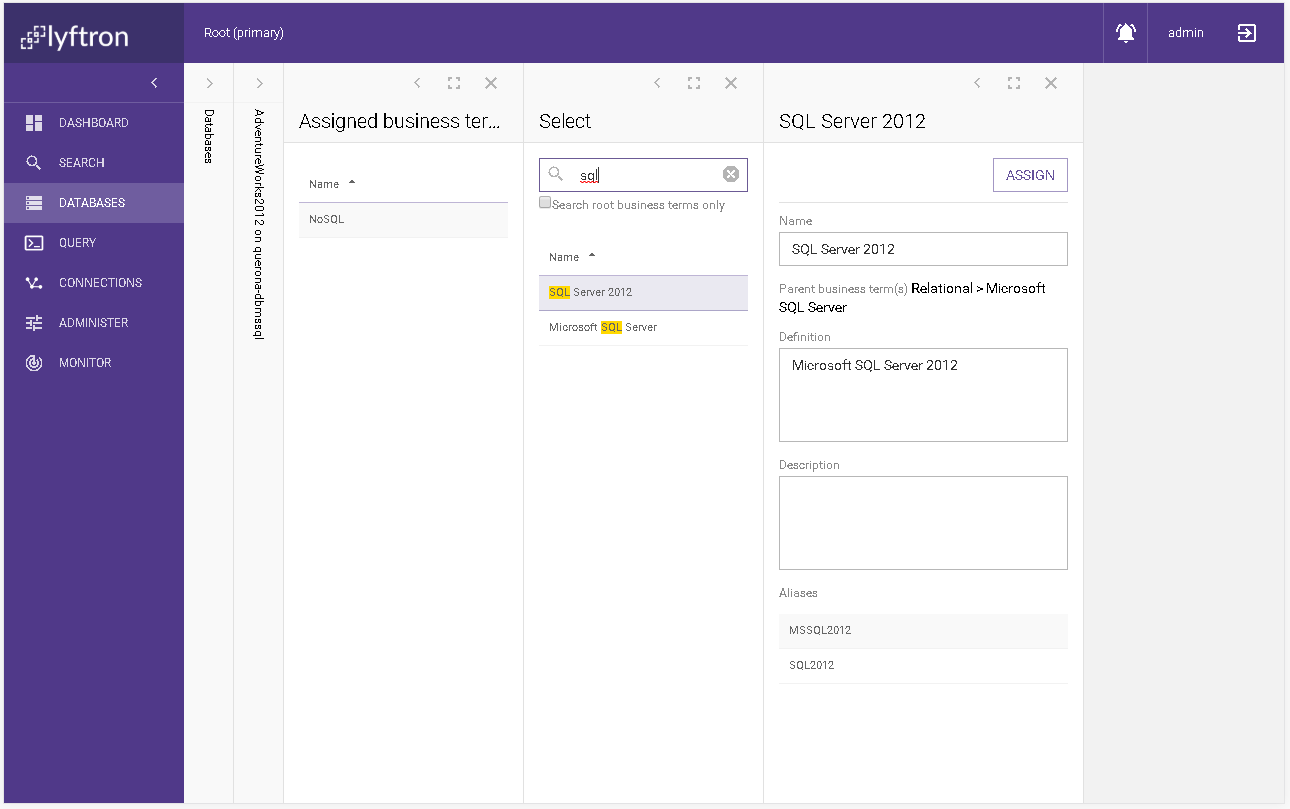
Remove the business term
Select the business term to remove from the assigned business terms list. Please click DELETE button and confirm the action by pressing OK.
NOTE: the removal action is not intended to permanently remove the business term, it only deallocates the business term definition from the assignment on the object.