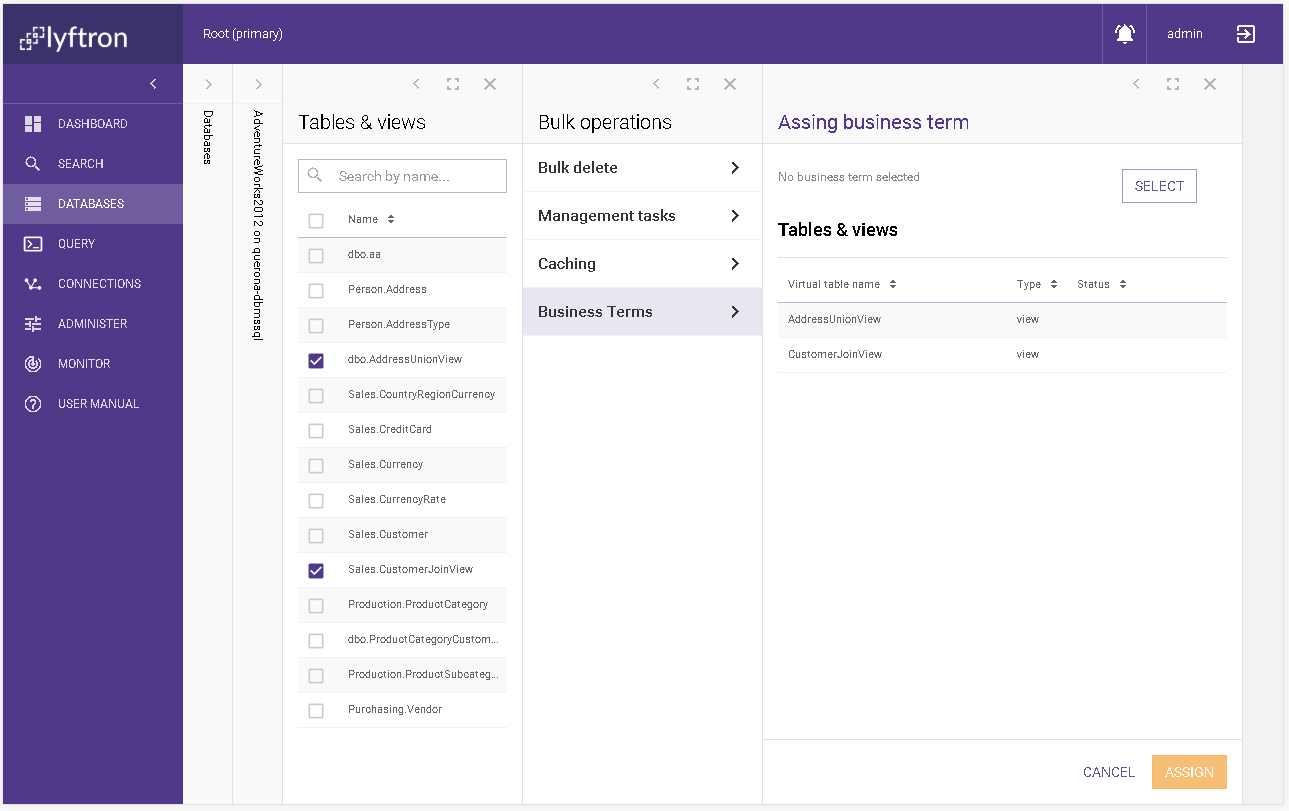Bulk operations
Bulk operations allow you to perform the same action for many views and tables at the same time. When you select at least one view from the list, the new menu with the Bulk operations appears.
Note that some operations might not be visible if you select at least one table and view at the same time because they are view specific.
As a result of checking the checkbox near the object name, you will be presented with a list of bulk operations available for the selected set of the objects. On each Bulk operations screen you will see the following information for each selected object:
| Column name | Description |
|---|---|
| Virtual table name | The object name. |
| Type | Type of the object. Possible value is view or table. |
| Status | The operation status. |
When the operation is completed, the Status value is updated with the respective status of each object. If all the operations are completed with success, then you will be redirected to the Bulk operations section.
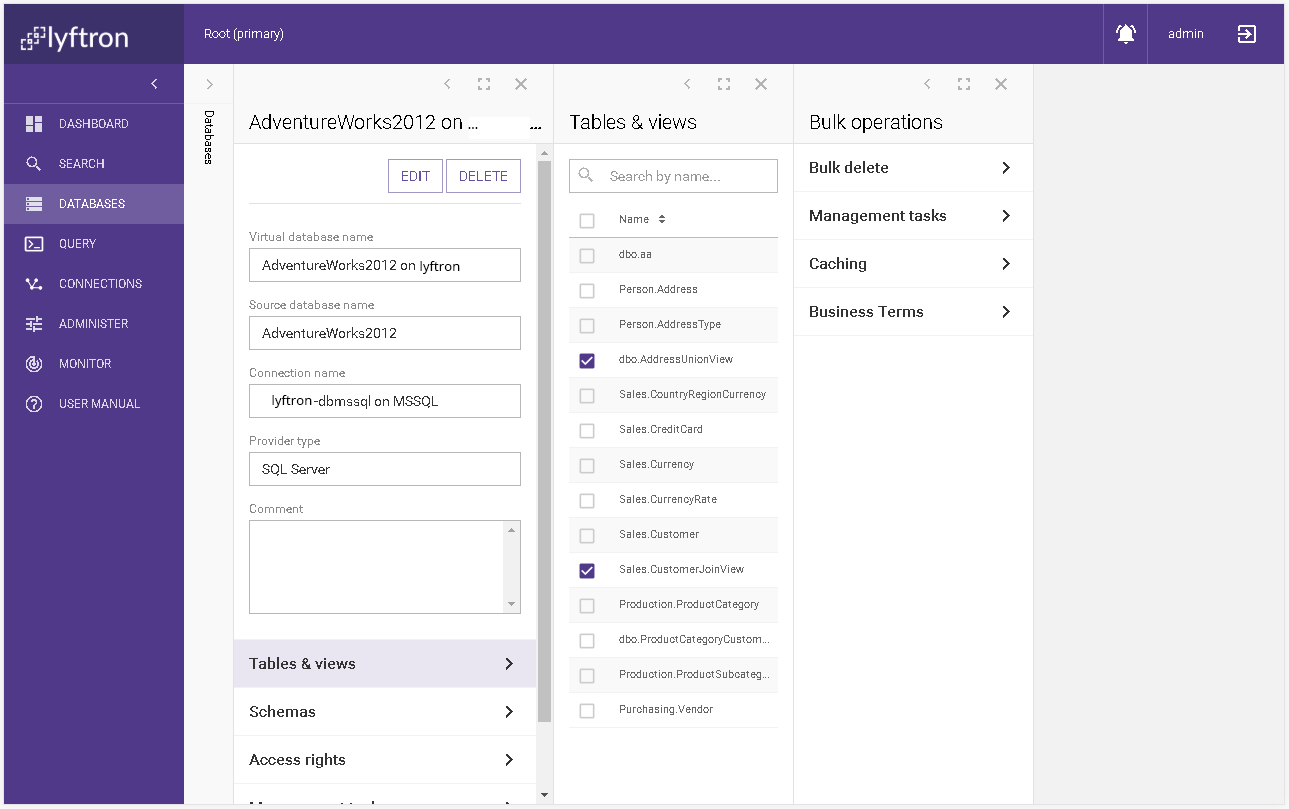
Bulk delete
This operation allows deleting many views at one time.
Available actions:
- CANCEL - cancels the bulk operation and goes back to the Bulk operations.
- DELETE - deletes the selected views.
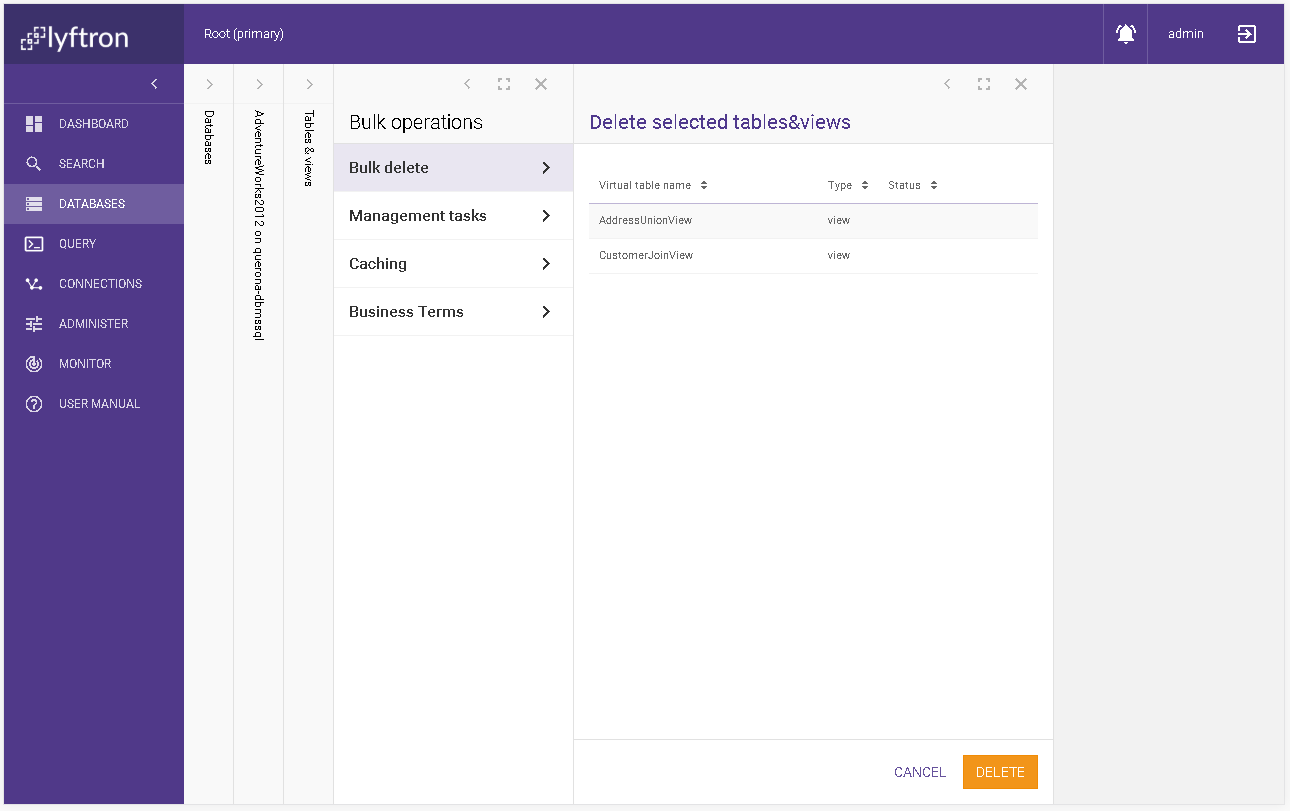
Management tasks
Please refer to the management tasks section.
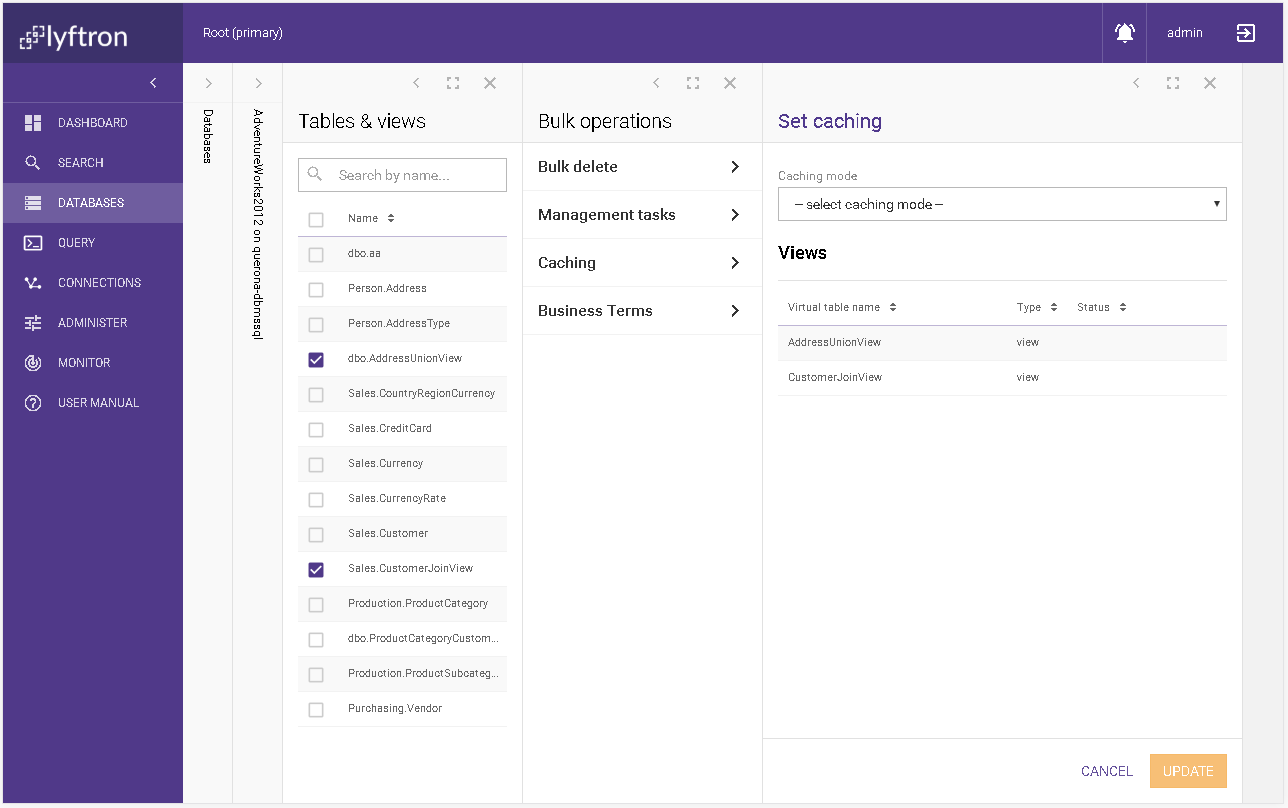
Caching
This section allows applying the caching for selected views. For more information, refer to the caching and partitioning section.
Available actions:
- CANCEL - cancels the bulk operation and goes back to the Bulk operations.
- DELETE - assigns the cache mode for the selected views.
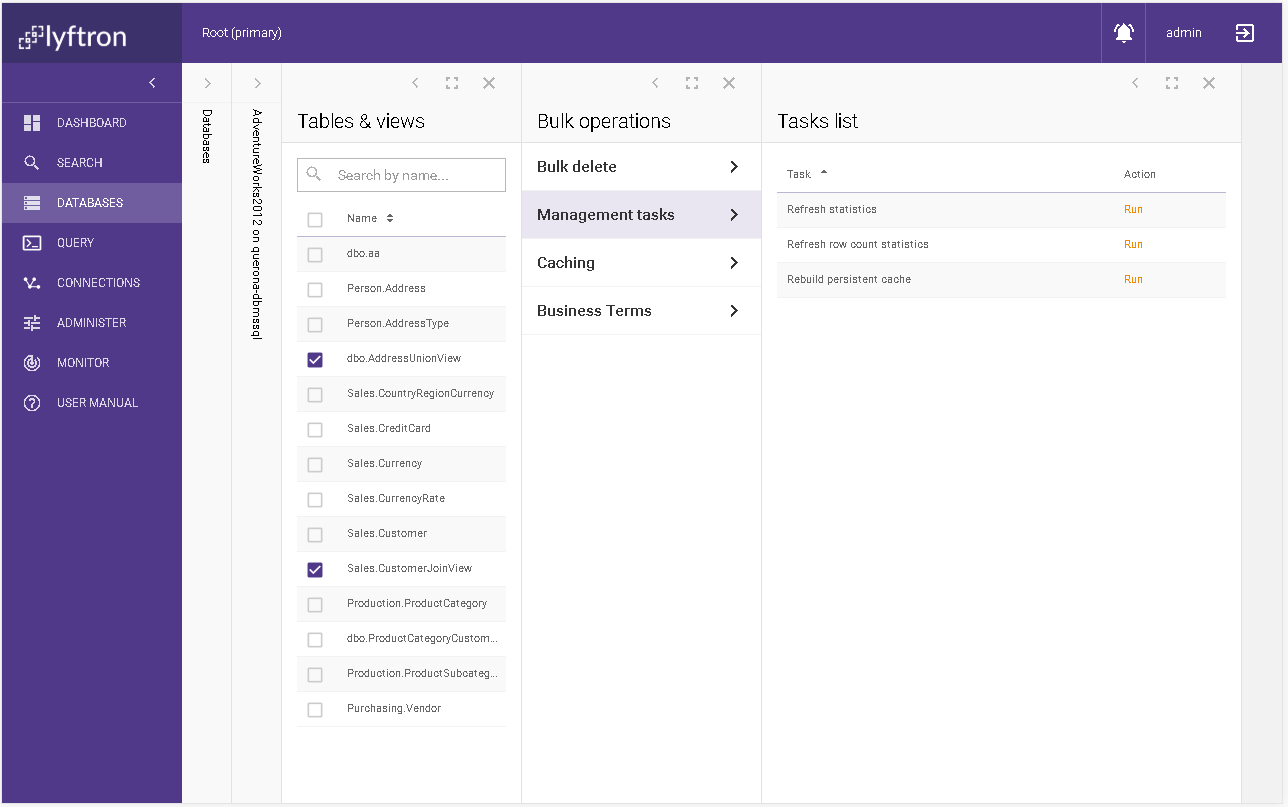
Business terms
Please refer to the assign business terms section.